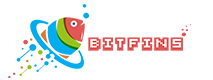SIGNING INTO THE AQUARIUMS
AND STARTING TO DESIGN YOURS
Once you make a profile on our platform, you will need to connect your wallets in
order to access your assets and to bring them into your aquariums. Accessing the dashboard at the main menu will allow you to set all of this up and initially name your aquariums.
Watch this video if you get stuck navigating our platform and need instructions on how to login and decorate.
KEY FEATURES
- OPEN OCEAN: The environments reflect your own piece of a large underwater universe through unique biomes.
- VIRTUAL REALITY: Enjoy an immersive version of your creatures as they swim around you.
- SHARE CREATIONS: Make your designs public for the world to see or get inspired by other creators.
- (COMING SOON) DEEP INTERACTIONS: Your fish recognize you the longer you hold them and develop unique traits that you can change over time. Pet them, feed them and even bring them into the outside world with augmented reality!
EVERON IS CONTINUALLY EVOLVING
The BitFins universe (named Everon) is ever changing and is early on in its creation. Over time we will continue to bring out bigger updates and more features to users. The current build is very basic in relation to where we want to bring it. As we expand we are going to blend more of the realism you would find in oceans around the world and large public aquariums.
This early form of the platform is to help guide us with your feedback for concepts you would like to see. Feel free to reach out to our team on social media or Discord for ideas or improvements you would like to experience in Everon.
VERSIONS TO USE
We have a downloadable app that you can install for both Mac and Windows. Just download the installer and search for the BitFins app once you are inside of the installer.
If you get stuck, you can follow a tutorial here:
WATCH SETUP TUTORIAL
You can download the installer here:
DOWNLOAD INSTALLER
If you don't want to download the Itch installer, you can download the app folders here. These sometimes can have more issues than the installer versions and will not update when we push new ones, so you will need to manually download these for each update.
You can access those here:
DOWNLOAD APP WITHOUT INSTALLER
CONTROLS
For best results, it is recommended to use a mouse and keyboard for the latest versions of the aquarium platform.
Move in different directions:
W Key = Forward, A Key = Left, S Key = Backwards, D Key = Right
Float Up & Down
Q Key = Down, E Key = Up
Look Around:
Right Click & Move Mouse
Select Menu Items, Drag Objects, Confirm Actions: Left Click